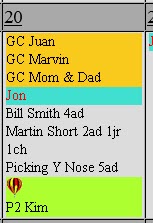This is an instructional page for our pilots and ground teams on how to use the online calendar.
LOG IN.
Down at the bottom of the calendar just above the ledgend you will see a link for Logging in. Click on Log in and enter your credentials. If you do not have a log in name and password please contact Info@Thompsonaire.com to have one set up. If you have forgotten your credentials please also contact Info@thompsonaire.com. If your credentials do not work you may have been voted off the island.

When you hit the Login button it will take you to the log in screen. If you are on a tablet or on a phone you may see just a white screen. Scroll to to the top and you will see the Login boxes. The Name is your user name and password is your assigned password. If you have forgotten your password just let Jeff know and he will give you a new one. Once you have entered your information hit LOGIN.
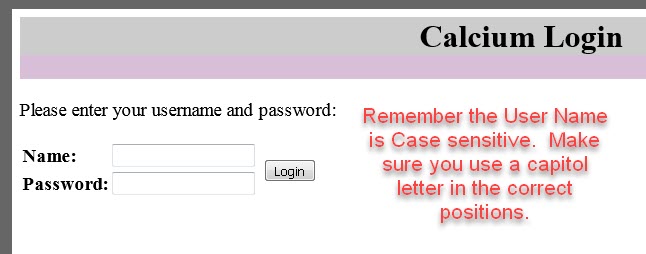
Once you have logged in the system will take you back to the Calendar. It may appear as nothing has happened. You will be looking at the calendar, however, You now have the ability to click on any date. Just mouse over or click on any date on the calendar and it will open up an ADD EVENT screen.

Step ONE
When you click on a date the system will take you to the Add Event Screen (Figure ONE) On this screen you will enter your event text (#1) if you are signing up to be part of the ground team for that day we ask that you type a capitol GC first. Then a space and your name. (As in Figure ONE)
Step TWO
Pick your Category. The category list is quite long but the most common  categories you would use are Crew, Pilot, NoAvail. If you wish to crew you choose the Crew Category. If you are a pilot you choose the Pilot Category and if you are not available on a specific date you can use the NoAvail category to let us know you are not available.
categories you would use are Crew, Pilot, NoAvail. If you wish to crew you choose the Crew Category. If you are a pilot you choose the Pilot Category and if you are not available on a specific date you can use the NoAvail category to let us know you are not available.
Step Three
(Figure ONE) Hit the Create event button. You are now on the calendar. If you have made an error do not worry. Just send Jeff a Text or an Email and he can remove it.
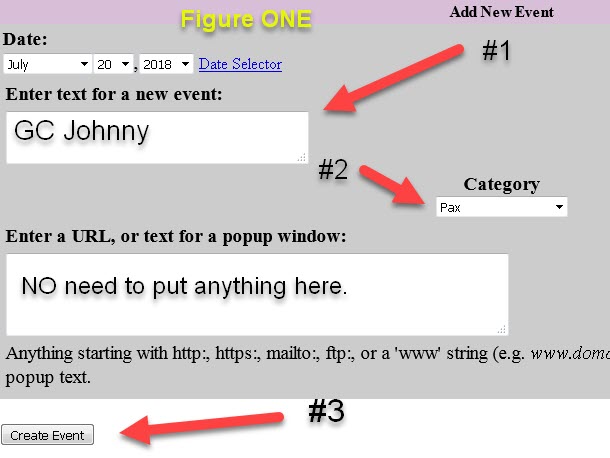
This is what a day on the calendar looks like with passenger's, Pilots, A NoAvail Pilot and CREW.
THE FINE PRINT.
-
Put your name on the calendar for as many or as few days as you like. There is no maximum or minimum. You can put your name on the calendar even if there are no passengers on that day since we could book someone at the last minute.
-
There is not guarantee that you will be asked to crew for a day you have signed up for. We try to be as fair to all the crew as we can but sometimes we can not use all the crew whom have signed up for a specific day.
-
Weather is always a factor. We would like the crew to check in with us
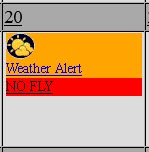 the night before the flight to see if the weather forecast will be good. You may call or text to check in. Texting is the best method. At that time we may be dealing with passengers. Keep in mind that we also post WEATHER ALERTS on the calendar. Many times you can see if a flight has been cancelled in advance just by checking the calendar. In most cases you can click on the Weather Alert or the NO FLY and a pop up window will open to tell you why.
the night before the flight to see if the weather forecast will be good. You may call or text to check in. Texting is the best method. At that time we may be dealing with passengers. Keep in mind that we also post WEATHER ALERTS on the calendar. Many times you can see if a flight has been cancelled in advance just by checking the calendar. In most cases you can click on the Weather Alert or the NO FLY and a pop up window will open to tell you why.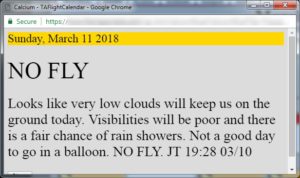
-
There are days when we go out to fly and the weather will turn bad and we do not get to fly. We try as hard as we can not to get people out of bed for no reason but sometimes mother nature has different plans for us. Please forgive us if this happens to you.
-
If you sign up to be crew on any day please understand that this is an important commitment. We can not replace you at 5 in the morning. If you sign up and the flight is called a go we expect you to show up no excuses.
-
We greatly appreciate a text from you when you get up in the morning before a flight. We start our day between 3:30 and 4:00 am. As we are loading gear and setting up for a flight we want to know our crew is also up and awake. A quick text is a great reassurance for us that you are up as well.
-
There is a Legend at the bottom of the calendar. This tells you what all the color codes and abbreviations mean. So if you see something on the calendar you do not understand check the legend at the bottom.